last update: 05/05/2015parent: Download and configure a viewer
Configure Singularity viewer
 When you run Singularity viewer first time, before to connect, you have to correctly setup grid's parameters. Don't take care about what you see on the middle of the screen, it depend of the viewer version and from the pre-setted grid (usually "Second Life"), in the bottom of the screen push on button "Grid Manager". On Windows system you can press CTRL+P to get same result.
When you run Singularity viewer first time, before to connect, you have to correctly setup grid's parameters. Don't take care about what you see on the middle of the screen, it depend of the viewer version and from the pre-setted grid (usually "Second Life"), in the bottom of the screen push on button "Grid Manager". On Windows system you can press CTRL+P to get same result.

The following popup window will come out in the middle of the screen and...

...follow next five steps:
- push "Create" button.
- on "Login URI" field you must write: http://endivatomic.eu:8002
- push "Refresh Grid URLs" button
- If you write the URI correctly, after few seconds you will see the word "Endivatomic World" fill up the field "Grid Name"
- If all seems ok, push "OK" button
The "Preference" window will close and you will see the screen change to a different content.
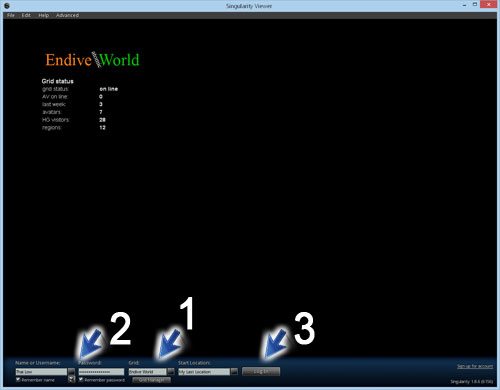
on bottom of the screen:
- check "Grid" it is selected on "Endive world". If not, please push the list button and select it.
- on "Name or Username" field write your avatar first/last name separated by a single space and in "Password" field write your password.
- click on "Log In" button
WELCOME ABOARD :)