last update: 05/05/2015parent: Download and configure a viewer
Configure Imprudence viewer
 When you run Imprudence viewer first time, before to connect, you have to correctly setup grid's parameters. Don't take care about what you see on the middle of the screen, it depend of the viewer version and from the pre-setted grid (usually "Second Life"), in the bottom of the screen push on button "Grid Manager". On Windows system you can press CTRL+P to get same result.
When you run Imprudence viewer first time, before to connect, you have to correctly setup grid's parameters. Don't take care about what you see on the middle of the screen, it depend of the viewer version and from the pre-setted grid (usually "Second Life"), in the bottom of the screen push on button "Grid Manager". On Windows system you can press CTRL+P to get same result.

The following popup window will come out in the middle of the screen and...
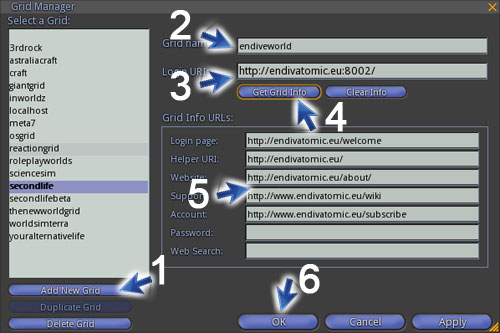
...follow next six steps:
- push "Add New Grid" button.
- on "Grid name" field write: endiveworld
- on "Login URI" field you must write: http://endivatomic.eu:8002
- push "Get Grid Info" button
- If you write the URi correctly, after few seconds you will see the following data fill up this fields. Do not worry about their contents, because they could change with our server configurations, the only important thing is to see "some data" arrive to fill fields.
- If all seems ok, push "OK" button
The "Preference" window will close and you will be back to main window contents.
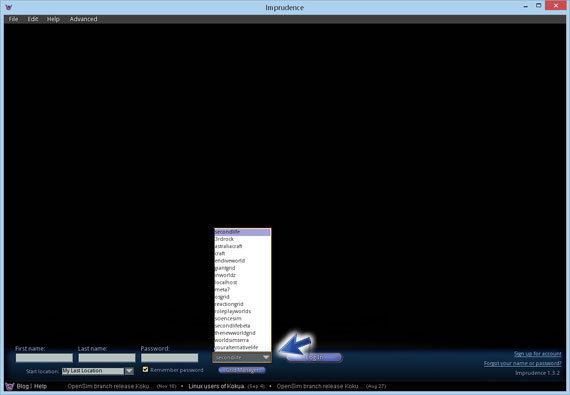
Click on grid selector and select endiveworld in the list, fillup "First name", "Last name" and "Password" fields, then click "Log In" button.
WELCOME ABOARD :)